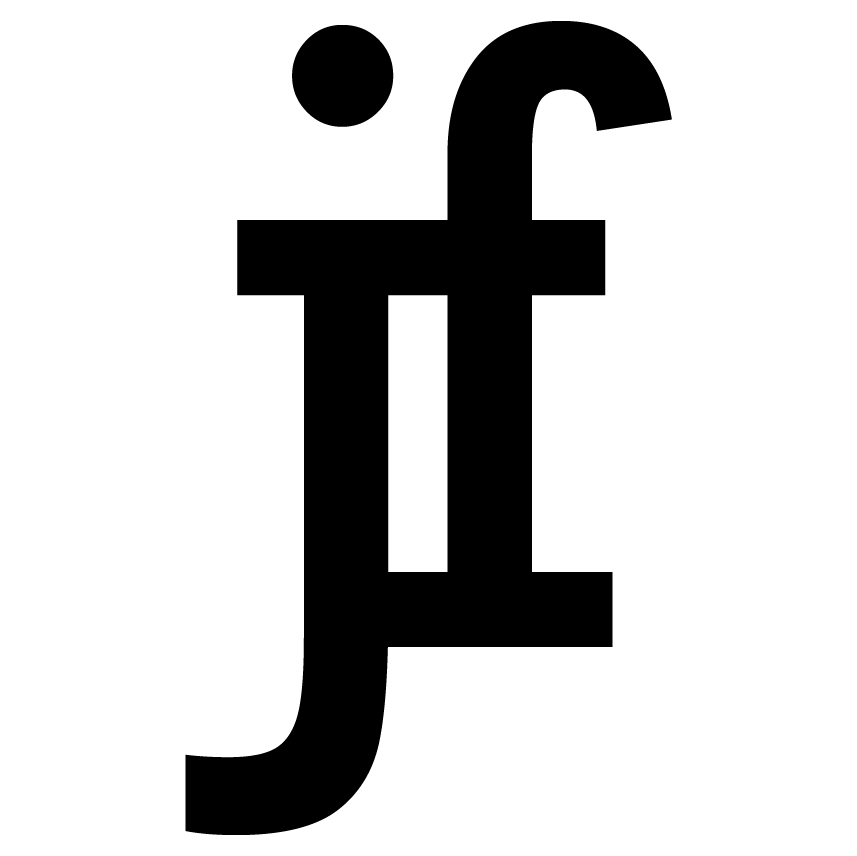INTERFACE DESIGN
GARDENHELPER

Project Overview
GardenHelper is an intelligent plant monitoring system designed to assist plant enthusiasts in optimally caring for their green companions. The device monitors crucial growth factors and provides direct feedback about plant health and status.
By combining physical interface design with intuitive operation, we created a tool that is both functional and user-friendly – developed with a focus on sustainability and affordability as a university project.
The Challenge
Affordability: The main goal was to develop a device that wouldn't be too expensive, making it accessible to a broad target audience while maintaining all essential plant monitoring functions.
Many existing solutions on the market are either too complex or too costly for the average plant lover. Our objective was to bridge this gap and create an accessible solution for everyday gardeners.


Prototyping Process
We developed a functional prototype consisting of two main components that work together to provide comprehensive plant monitoring:
Screen Device
A compact display unit that presents all collected data in an organized manner and enables intuitive navigation through the interface.
Smart Sensor Shovel
A shovel-shaped sensor with haptic feedback that measures the following parameters:
- Soil moisture levels
- Nutrient content
- Light conditions
- Temperature
- pH levels
- Additional growth factors


Usability Testing
Through extensive usability testing, we gained valuable insights that shaped our final design decisions:
✓ Successful Aspects
The physical design of the device and sensor functionality were very well received by testers. The haptic feedback from the shovel sensor proved to be intuitive and helpful for users.
⚠ Areas for Improvement
The screen interface showed weaknesses in user guidance. Navigation wasn't as intuitive as hoped, and the information display could be optimized for better user experience.
Key Testing Insights
While we were satisfied with the overall device performance, the screen interface revealed that physical constraints limited our ability to create the optimal user experience we envisioned.
Future Vision
Mobile App Integration: For future iterations, we would develop an iPad/iPhone app instead. These devices already contain all necessary technologies, have no charging issues, and enable a significantly better user experience than our custom screen interface.
However, for this university course, we were required to design a physical interface, which provided valuable learning experiences about hardware limitations and user interaction design.
Sustainable Design Approach
Environmental Responsibility: As a sign of our responsibility towards nature, we designed a charging station concept with an integrated small solar panel. This ensures the device operates in an environmentally friendly manner while supporting sustainable plant care practices.
Key Learnings
- User-Centered Design: Intensive usability testing is essential for successful interface development
- Hardware vs. Software: Sometimes utilizing existing technologies (smartphones) is more practical than developing new hardware
- Physical Constraints: Custom hardware interfaces have limitations that can impact user experience
- Sustainability Integration: Environmental consciousness should be built into product design from the beginning
- Cost-Effectiveness: Affordability and functionality must be carefully balanced
- Academic Learning: Working within course requirements provides valuable constraints that drive creative problem-solving
Project Conclusion
GardenHelper successfully demonstrated the potential for affordable plant monitoring solutions. While we identified areas for improvement, particularly in the screen interface, the project provided valuable insights into physical interface design, user testing methodologies, and sustainable product development.